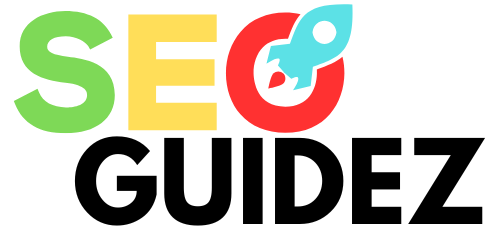I still remember how elated I was when I got my first remote job. Though I was happy, I knew working from home required discipline, and some essentials to remain productive. But, little did I know that an ergonomic chair or a “don’t disturb” sign would be useless if the internet connection wasn’t reliable.
Whether you’re a freelancer, a remote worker, or run a small business from your garage, a solid internet connection tops the list of essentials for every remote worker.
Here, I’ll be sharing a few vital factors to keep in mind when you’re sorting out the internet connection for working from home.
- Determine the Internet Connection Type:
The first step when setting up the perfect home internet connection for remote work is to determine the type of internet connection you want to opt for. Although numerous connection types are available, I believe cable and fiber internet offer the best speeds and are the most reliable.
Although fiber internet offers symmetrical internet speeds, it has limited availability with only 43% nationwide coverage. On the other hand, cable internet has wide availability, but cable connections have shared bandwidth so you might face occasional slow-downs during peak hours.
That said, if you’re living in a rural area, both these connections might not be available. If that’s the case, go for fixed wireless or satellite internet. Although, you might not get the same speeds offered by fiber or cable internet, fixed wireless or satellite internet should easily cater to your remote work needs.
- Choose the Suitable Internet Plan:
Once you’ve determined the internet connection type, it’s time to explore the internet service providers (ISPs) offering the connection type you prefer. For that, determine how much internet speeds you’d need in an internet plan and how many users or devices would be connected to the network.
Also, keep in mind that the internet connection type may also affect the plans’ prices. For instance, fiber internet plans may be more costly than cable internet plans because the prior one offers the best speeds.
- Look for Reliable Customer Support:
Having reliable customer support is vital, especially when you work from home and your work is done on the internet. It’s because, in case of a sudden slowdown in internet speeds or outages, swift customer support may instantly resolve your issue.
As for me, I’m quite satisfied with Spectrum customer service, one that is offered by my ISP. Every time I’ve called them for general queries or to learn more about their plans, they’ve responded instantly.
- Use WiFi Mesh or WiFi Extender:
Even if you’re using a modern router, it may not distribute internet signals evenly in your house and they might get weaker over great distances. It’s because the internet signals may interfere with heavy furniture, thick walls, or electronic devices. So, to counter this issue, it’s best to get help from WiFi Mesh or WiFi Extenders.
A WiFi Mesh consists of multiple mesh nodes that create a seamless network across the house to eliminate the dead zones. On the other hand, a WiFi extender increases the WiFi signals’ reach to every nook and corner of your house.
- Ensure Network Security:
In most cases, remote workers are responsible for securing their internet connection. As you might know, most viruses or malware enter devices over the internet. While working from home, you may visit a lot of websites or use online tools/software, which increases the chances of viruses/malware entering your system. So, you must opt for an internet provider that offers a secure internet connection.
Winding Up: Miscellaneous Factors to Watch Out for:
While I have discussed a few important factors to watch out for in an internet connection, the following factors should also be kept in mind:
- Data Caps
- Contracts
- Hotspot Zones
It’s best if you go for uncapped internet plans because while working remotely, you may download or upload a lot of files. Plus, multiple devices or users may connect to the same network and consume data. So, to ensure your data never ends, especially while you’re in the middle of an important online meeting, always go for an uncapped internet plan.
Additionally, you also need to be mindful of the contracts that some ISPs impose. In case you find a better ISP with affordable plans and faster speeds, then contracts may not let you switch to another provider without paying a hefty contract termination fee first.
Also, do watch out for free hotspot zones that most ISPs offer. This way, even if you’re traveling, you won’t have to depend on unsecure public hotspots.